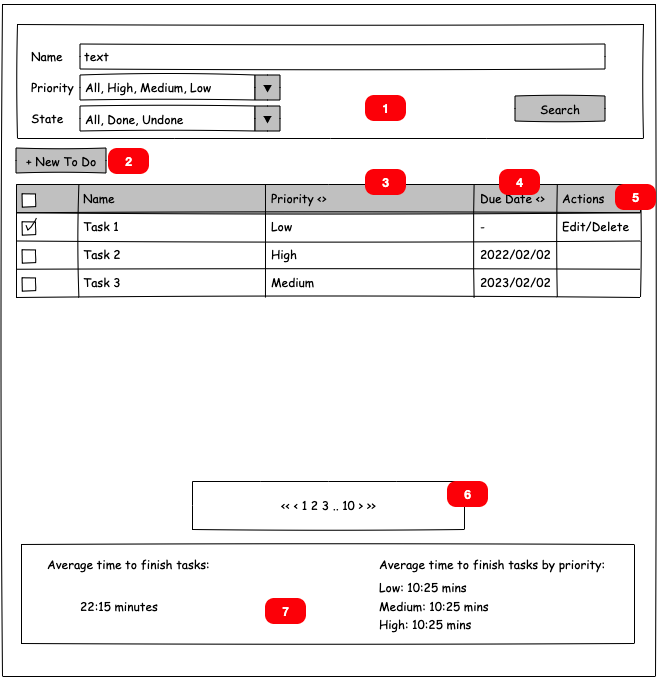After a long time since the last post, we’re back! Let’s try to explain our latest project: A To-Do App.
You can see the complete code on my personal Git page or in my GitHub account.
Goals and Requirements
As the name implies, this project is about creating and managing to-dos. We have the following functional requirements for this app:
- Create a “to-do” specifying the name, a priority, and possibly a due date.
- Ability to edit name, priority and due date for existing “to-do” tasks.
- Being able to specify a due date or clear the due date (because you may not be interested in when to finish that “to-do”).
- Being able to filter ”to-dos” specifying the name (or part of the name), the priority and if they are done/undone.
- Being able to sort the “to-do’s” by priority and/or due date.
- For example, be able to sort items where their due date is soon and sort them also by priority to see what tasks are more urgent or less urgent.
- Mark “to-do’s” as done (clicking in a checkbox) or to undo a “to-do”.
- The undone functionality is just there if there is a mistake. :D
- Since it is possible that you can have a lot of “to-dos” there’s the need to paginate the list of “to-dos”.
- Ability to know, in average, the time between creation and done for all “to-dos”. This should be shown in general for all done “to-dos” and also grouped by priority.
- This could be a metric to measure performance.
The project was separated into two projects: The Front End part and the Back End part. Each part has its own details and technologies. Let’s discuss all of them.
The Front End
We’ll follow this markup to design the app:
- Search/Filtering Controls.
- New To Do Button. This should open a modal to type the “to-do” data.
- Priority column should show in the header the classic up and down arrows to allow the user to sort.
- Due date column should show in the header the classic up and own arrows to allow the user to sort.
- Action column to show actions (links/buttons) to allow the user to delete or edit a “to-do”.
- To Edit is ok to show a modal similar to the one to create a “to-do”.
- Pagination control. Showing the pages, its number and the next and previous page is enough.
- Area to show the metrics.
We’re restricted to use the following technologies for this project:
- JavaScript.
- ReactJS.
- Redux.
Neither of which I’ve used before. So this will be an interesting project.
The Back End
This is further broken into two parts: the model and the API. The model is the information we’re storing for every to-do. The API will be our connection between the Front End and the Back End. Let’s detail the requirements for each part.
Model
Every to-do should have:
- ID. This could be a number or string or a combination. Must be unique.
- Text (required). Max length is 120 chars.
- A due date (optional).
- Done/undone flag.
- A done date. When the “to-do” is marked as done this date is set.
- Priority (required). Options: High, Medium and Low.
- Creation date.
API
- A GET endpoint (/todos) to list ”to-dos”.
- Include pagination. Pages should be of 10 elements.
- Sort by priority and/or due date.
- Filter by:
- The name or part of the name.
- Done/Undone.
- Priority.
- A POST endpoint (/todos) to create “to-dos”.
- Validations included.
- A PUT endpoint (/todos/{id}) to update the ”to-do” name, due date and/or priority.
- Validations included.
- A POST endpoint (/todos/{id}/done) to mark “to-do” as done.
- This should update the “done date” property.
- If “to-do” is already done nothing should happen (no error returned).
- A PUT endpoint (/todos/{id}/undone) to mark “to-do” as undone.
- If “to-do” is already undone nothing should happen.
- If “to-do” is done, this should clear the done date.
Finally, we’re restricted to using the following technologies:
- Java.
- Maven.
- Spring Boot.
And again, none of which I have experience. Oh, boy.
What I have learned
A LOT. Not only have I learned enough of each technology to (barely) make a functional To-Do App from almost scratch in less than 3 weeks, but we’re restricted to NOT use a database. At first, I thought “well, I don’t know anything about databases either, so this is something one technology less to learn.” Later I finally understood that this requirement:
No need to use a database by now, storing data could be in memory using Java Collections, and it is ok if data is lost when the application is shutdown. But they are asking you to design the persistent layer such that it will be somehow easy to switch from in-memory implementation to a database implementation.
will cause me a lot of trouble. Well, not that much trouble, but things would have been smoother if we’re allowed to use databases. (Or at least that was my conclusion.)
So, without further ado, let’s summarize everything I’ve learned during this whole new project:
Front End
To use Redux, we have to understand key-concepts like:
Functional Programming : Decomposing a problem into a bunch of small and reusable pieces.
Higher Order Functions : A function that takes a function as an argument and/or returns a function.
Pure Functions : Where a function with the same arguments yield the same outputs. No external behavior should alter the output.
And little more.
Redux was heavily used at first. Creating the store and developing the reducers to store all to-dos was my first move. Not the best, but my first. I learned about Bootstrap and used it to create the UX/UI. Buttons, a table for the to-dos, containers with borders, and very messy but functional forms for adding a new to-do, editing a to-do and filtering through to-dos. Every time a reducer worked, I celebrated it. It wasn’t very difficult to make them work, but it was an achievement for me, a math student who specialized solely on Python.
I realized that JavaScript wasn’t that much different from C++, but where everything is a class and objects are mutable. And when something failed, undefined was returned instead of an error… Why?
React was a breeze of fresh air and something easy to pick-up. It has its funny quirks like using className instead of class, the style needs to be defined as a JSON object and not a string, or that inside a loop, every new item needs to have a key, but they weren’t serious problems.
I always had Google opened (well, it was Bing, but you get the point). Every time I was stuck or lost, I tried to Google it. StackOverflow was my savior most of the time, but not always. Even Googling can be seen as a skill. Let me tell you a funny story on why I said this:
Because I was too into Bootstrap, I searched for a date-picker input using Bootstrap. After a long search, I stumbled upon a Bootstrap date-picker plugin developed by uxsolutions. I really thought it was the only (actively developed) solution and I forced it into my project. (See commit 163398 (same but on GitHub).) TWO days later and after having LOTS of troubles with onChange, I just found out that I could have used HTML5’s date input. By just doing
1
<input type="date" />
ALL of my problems with date picking suddenly vanished. You can even see part of my frustration on commit 3d4a58 (GitHub link). I attribute this problem to me trying to solve and forcing myself to solve everything with Bootstrap. I thought (and still think) that it is a very cool library, but it cannot do everything.
Back End
Working on the Back End was something else. I felt a little more restricted using Java than using JavaScript. But at the end, Spring Boot helped me in simplifying the API creation. Like, a lot. I felt really happy and relieved when my first API call worked instantly. It was just a “Hello World!”, but after seeing how simple it was to write it, I was calmer than when I started this project.
1
2
3
4
5
6
7
8
9
10
11
12
13
14
@SpringBootApplication
@RestController
public class Main {
public static void main(String[] args) {
SpringApplication.run(Main.class, args);
}
// GET request on page `http://localhost:9090/greet`.
// Returns the string "Hello world!".
@GetMapping("/greet")
public String greet() {
return "Hello world!";
}
}
As simple as that! I was happy… Until the “database” came along.
Apparently, after setting up a database and linking it with the back end, all I had to do was:
1
public interface ToDosRepository extends JpaRepository<ToDos, Integer>{}
ToDosRepository would have been our database variable, ToDos is our class model, and Integer is the data type of our ID. The database would have functions like findAll, save, deleteById and many more. But because we’re restricted to not use a database, WE HAD to implement those functions by ourselves. So we had to do something like this:
1
2
3
4
5
6
7
8
9
10
11
12
13
14
15
16
17
18
19
20
21
22
23
public class ToDosRepository implements JpaRepository<ToDos, Integer> {
List<ToDos> todos;
// Constructor
public ToDosRepository() {
this.todos = new ArrayList<>();
}
// Return all to-dos.
@Override // <- We HAVE to write our own implementations.
public List<ToDos> findAll() {
return this.todos;
}
// Sort and return all to-dos.
@Override
public List<ToDos> findAll(Sort sort) {
// Figure out how to use the Sort class. >:3
}
// We HAVE to override EVERY function that JpaRepository offers. Even if
// we won't need it. (You can always return `null` as a solution.)
}
Notice how instead of an interface, we have created a class, and instead of extending the JpaRepository, we’re implementing it.
The “database” took me way longer than I’ve expected. But at the end I made it work. Somehow. There were hiccups here and there, like when I tried to pass a request body to a GET request, just to then find out that this is a bad practice. At the end, there were no major “blockers” in this project.
Connecting both projects
I HAD to run and implement this as fast as possible. Time was not on my side and the connection wasn’t as smooth as I wanted to. For this part, I used Axios on the Front End. This library allowed me to make HTTP requests to the Back End. These were my major takeaways from this:
Discovered about a
'Access-Control-Allow-Origin' headerproblem and found about CORS Policy.1 At the end the problem was fixed by making the Back End (port 9090) allow requests from the Front End (port 8080).1 2 3 4 5 6 7 8 9 10 11 12 13 14 15 16
@SpringBootApplication @RestController @RequestMapping() public class Main { // Edit this origin and set where the Front End is allocated. private static final String allowed_origin = "http://localhost:8080/"; // ... // Get all to dos. @CrossOrigin(origins=allowed_origin) // <- Allow HTTP request. @GetMapping("/todos") public List<ToDos> getToDos() { return toDosRepository.findAll(); } }
Every request had to have the
@CrossOrigin(origins=allowed_origin)line in order for the Front End to successfully make the HTTP request.Apparently the GET requests should not have a body.2 Although
curlCAN send a body on GET requests, Axios doesn’t support it.Filters, sorting, pagination and more can be done pretty quickly on the Back End. It is bad practice to do this stuff in the Front End.
There goes work to waste. D:APIs are a GREAT way to connect projects, each written in their own languages, having their own frameworks and their own databases.
Conclusion
This project was a fun ride. Full of new technologies, new ways of creating applications and turning theory into practice. I celebrated each personal milestone, from deploying the whole app to writing my first API call. It’s not hard to write code in a new programming language, but it’s hard to write clean code. My app works (I hope), but the code is most likely a complete mess with lots of bad practices that I don’t know about. The only way to get better at it is to practice. Keep practicing, learning and trying new and challenging things.
Footnotes
See the following link for more information: [StackOverflow] HTTP GET with request body. ↩